2021-11-27
Hello Zola supports the Tera templating engine. Today I'm going to update the way my blog renders by rendering in a continuous style much like how Dave Winer's Scripting.com site works. I like the layout, and I'm hoping to build something out that looks more like this.
I updated it to use two open source fonts from Google: Oswald for headings and Ubuntu for body text. #
This is what Oswald looks like:
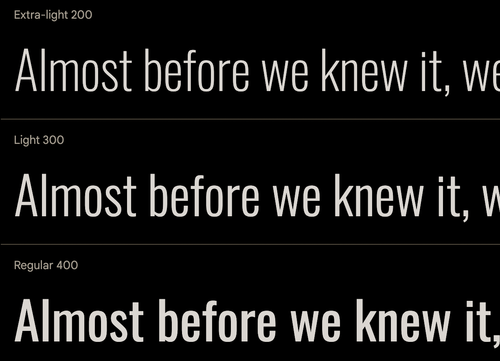
This is what Ubuntu looks like:
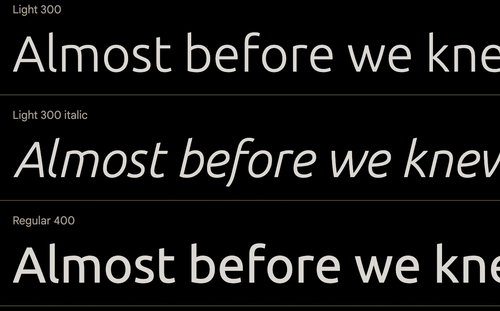
To make this really work, it's going to need tooling, as there is quite a bit
of friction today. The VS Code extension will need to preview output using
zola. It will also need to analyze clipboard formats and generate
appropriate markup as well. When using zola serve to render the page, the
browser window does an auto-refresh of the page when the contents are
re-rendered (not quite sure how this happens, but it's cool). Ideally what
I do is render that instead of the Markdown Preview pane that VS Code uses
today.
If there is an image on the clipboard, much like the Paste Image extension
that I'm currently using, it will need to generate some appropriate markup
that, roughly speaking looks like with the following escaped by the tera
markup charcters:
image(src="POST-DIRECTORY/GENERATED-NAME.PNG", width=500)The extension will also examine URIs pasted to the clipboard, e.g., from YouTube or Twitter, and paste the appropriate shortcodes for those URIs.
So there are a few things that I need to learn:
- How to examine the contents of the clipboard in a cross-platform way so that I can serialize binary data for an image into a file.
- Have a generic extension that understands how to expand templates based on pattern matches for URIs and uses a template engine to generate text that is pasted into the app.